The correct way to clean one of the dirtiest household objects – the keyboard
The keyboard for your PC is something that you probably use almost every day. Naturally, this computer accessory is going to be covered with germs and bacteria in no time. Many people have their own techniques for getting their keyboards sanitary again, but, due to all the electrical components inside this device, it is important to make sure you are not going to cause any damage. So we are going to go through the steps to cleaning your keyboard safely.
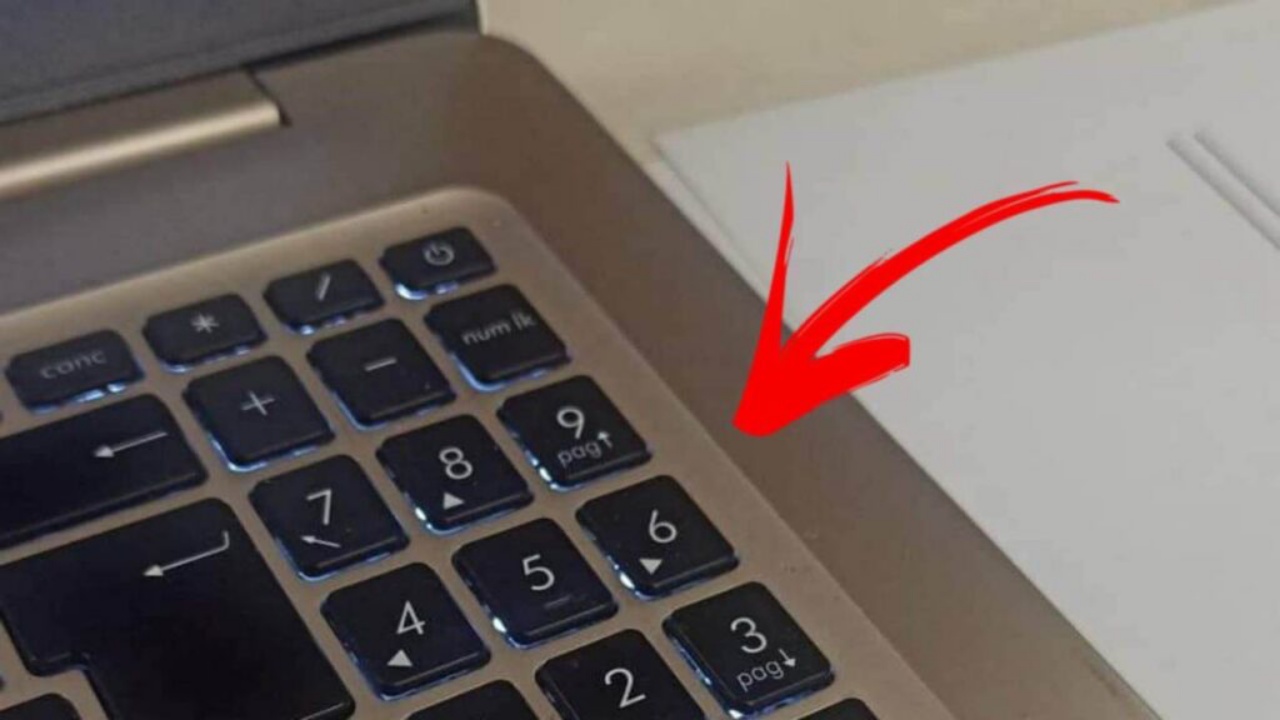
Cleaning Your PC Keyboard
By now, the PC has become commonplace in households around the world. Between working remotely and school projects, it doesn’t look like this technology is going anywhere anytime soon. And just like any other tool we use on a daily basis, it requires proper maintenance and upkeep.

Before doing anything, it is important to acknowledge that cleaning a keyboard requires the right kinds of products. Again, it doesn’t take much to render your computer accessory useless. So to get our keyboards clean safely, we can choose between one store-bought product and a few DIY techniques.

To get started, we can simply get our hands on a can of air spray. This should be found at any electronic shop or supermarket. This will allow you to spray air into all of the little crevices of the keyboard without causing any unwanted reactions, clearing out all of the dust and dirt that has built up over time.
If you can’t get a hold of a can of air spray, then you can simply use the following:
- Piece of cloth, preferably made of microfiber
- Isopropyl alcohol
- Small, fine-bristle brush

First, soak the cloth in isopropyl alcohol so that is damp enough to get rid of dirt but not so much that the alcohol is dripping inside the keyboard. Now gently rub as much of the surface area as possible. Last, we can finish off by getting into the little crevices that the cloth couldn’t get to. The alcohol should evaporate within a minute, and you should be left with a keyboard free of dirt and bacteria.





